
The Online World
My mother once said to me that if I wrote something that I couldn’t show her, I should reconsider if I should have written it in the first place. She didn’t know it then, but she was setting me up for some excellent advice for my interactions with people online.
The online world can be a wondrous place but parents play a key vital role in helping their children navigate it, communicate through it, how they use it and how to stay safe.
As a parent/guardian, if your child visits another household without you, your mind might go through a lot of thoughts. Some of them might be:
“Do I know who they are visiting and who else will be there?”
“Is it a safe place for them to go?”
“Do they have an exit strategy if they need to leave? How can they contact me if they need me?”
“Will they be polite and show manners that I expect of them?”
When then, should visiting an online site be any different?
“Do I know the site they are visiting? Who else might be there?”
“Is it a safe place for them to go?”
“Do they know how to get out of a situation they find themselves in and ask me for help?”
“Will their online behaviour reflect the behaviour that I expect of them in a real life social situation?”
Parents/guardians, what can you do to protect your child online?
- Know the apps: sign up and start using the apps and social media your children are using. Have you linked your account with your child’s account?
- Educate yourself: DET and the Australia Government have created a website with a whole lot of resources including cyberbullying, online safety and sexting: https://www.esafety.gov.au/parents
- Have the conversation with your child… and then continue to have it. Continue to touch base, continue to ask to see what they are doing online, and continue to encourage their online behaviour to be as open as possible.
- Have clear expectations around the use of technology and being online: often as parents/guardians we are clear with expectations in real life situations, but it is as important to talk about online behaviour.
Students, what can you do to protect yourself online?
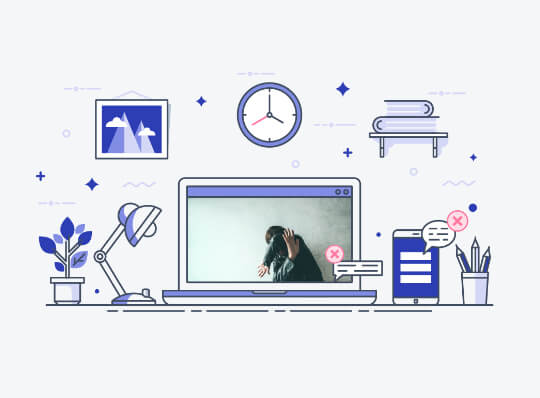
- Make sure you know the TOS (Terms of Service) that you are signing up for: https://tosdr.org/ is a good website that summarises what you are signing up for.
- Do not share passwords with any friends: https://howsecureismypassword.net/ is a good site to test potential passwords for how strong they are.
- Have open and honest conversations with your family about what’s happening online. Share the things you find.
- Tone doesn’t always come across the right way online – consider if the conversation you want to have with a friend would be better in real life, even if being face to face is harder.
- Don’t talk to people that you don’t know
- Need more advice: https://www.esafety.gov.au/young-people has information on cyberbullying, online drama, banter Vs bullying and online gaming.
“Remember that bullying behaviour is way more a reflection of that person who is being mean, than it is a reflection of you”